Spypi
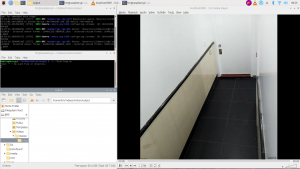
/home/hm/Videos/motion/output/ directory, and VLC is running a network stream from the localhost on port 8081. Ideally, we should keep a similar layout at all times.The spypi is the hall(s)-cam of Hack Manhattan, it runs a video stream of the hall outside our door to a little monitor mounted alongside the doorpi. It is not attatched to the network in any capacity, and not meant for keeping track of who comes and goes. It is only up for legal purposes and as a (slightly)better peephole.
Re-Set-up Instructions
A recording-on-motion buffer is implemented via motion and a bash script that runs find every 6 hours with the following commands run from the /home/hm/Videos/motion/output/ directory. The file manager is open to this directory to make deleting or viewing logged recordings simple and transparent. VLC is also open with a stream from localhost on the port 8081.
Motion Run Command: sudo libcamerify motion -l ../motion.log -c ../motion.conf
The notable components of this command are libcamerify, which uses the new(ish) libcamera backend, and -l and -c, which specify the log and config files(both of which are elevated for transparency) for the motion command.
Bash Script Run Command: ./../find-loop.sh
This script simply looks in the current directory, in this case /home/hm/Videos/motion/output/, and deletes all files older than 3 days, every 12 hours. Please remember to cd into the correct directory or this command may mess up system files and will certainly not function as intended!
Bash Script Contents: while true; do find * -mtime +3 -delete; sleep 43200; done
This command runs every 43200 seconds, or 12 hours.
Why Are You Doing This
The reason this process is so hacked-together and exposed to the user is entirely for transparency. The goal is to have a system anyone can trust, and the more "user-friendly" versions of this setup are much more obscured behind layers of UX. There are no systemd services, no config files buried in /etc/, and no networking in any capacity, and that's the way we like it dangnabbit! It also means a trade-off in how it responds to a power-cycle, in that it will lose all the volatile setup, hence the thorough documentation.
Backup Info
File Tree
└── Videos
└── motion
├── find-loop.sh
├── motion.conf
├── motion.log
└── output
└── recording.mkv
find-loop.sh
while true; do find * -mtime +3 -delete; sleep 43200; done;
motion.conf
daemon off setup_mode off ; pid_file value log_file /home/hm/Videos/motion/motion.log log_level 6 target_dir /home/hm/Videos/motion/output/ videodevice /dev/video0 ; vid_control_params value ; netcam_url value ; mmalcam_name value ; mmalcam_control_params value width 1020 height 1080 framerate 15 text_left CAMERA1 text_right %Y-%m-%d\n%T-%q emulate_motion off threshold 1500 ; noise_level 32 despeckle_filter EedDl minimum_motion_frames 1 event_gap 60 pre_capture 5 post_capture 5 ; on_event_start value ; on_event_end value ; on_movie_end value picture_output off picture_filename %Y%m%d%H%M%S-%q movie_output on movie_max_time 30 movie_quality 45 movie_codec mkv movie_filename %t-%v-%Y%m%d%H%M%S webcontrol_port 8080 webcontrol_localhost off webcontrol_parms 0 stream_port 8081 stream_localhost on ; camera /usr/etc/motion/camera1.conf ; camera /usr/etc/motion/camera2.conf ; camera /usr/etc/motion/camera3.conf ; camera /usr/etc/motion/camera4.conf ; camera_dir /usr/etc/motion/conf.d