Valentines Day CNC
From Hack Manhattan Wiki
Description
This tutorial will cover the basics necessary to carve a picture using a CNC machine. Instructions and equipment used are based on the equipment that was available at hackmanhattan as of Feb 2015. Hopefully, these instructions could be used to help carve custom messages/images on chocolate.
Originally, we had planned to setup a 3d printer able to extrude chocolate out of a syringe. However, because of the difficult composition of chocolate (melting point, solidifying temperature, viscosity), it turned out to be easier to carve chocolate rather than print it. Also, I still don't understand how beta crystals work...
Requirements
- Inkspace version 0.91 or above
- gcodetools http://www.cnc-club.ru/forum/viewtopic.php?t=35
- myDIYCNC
Instructions
- Add layer (ctrl + shift + L):
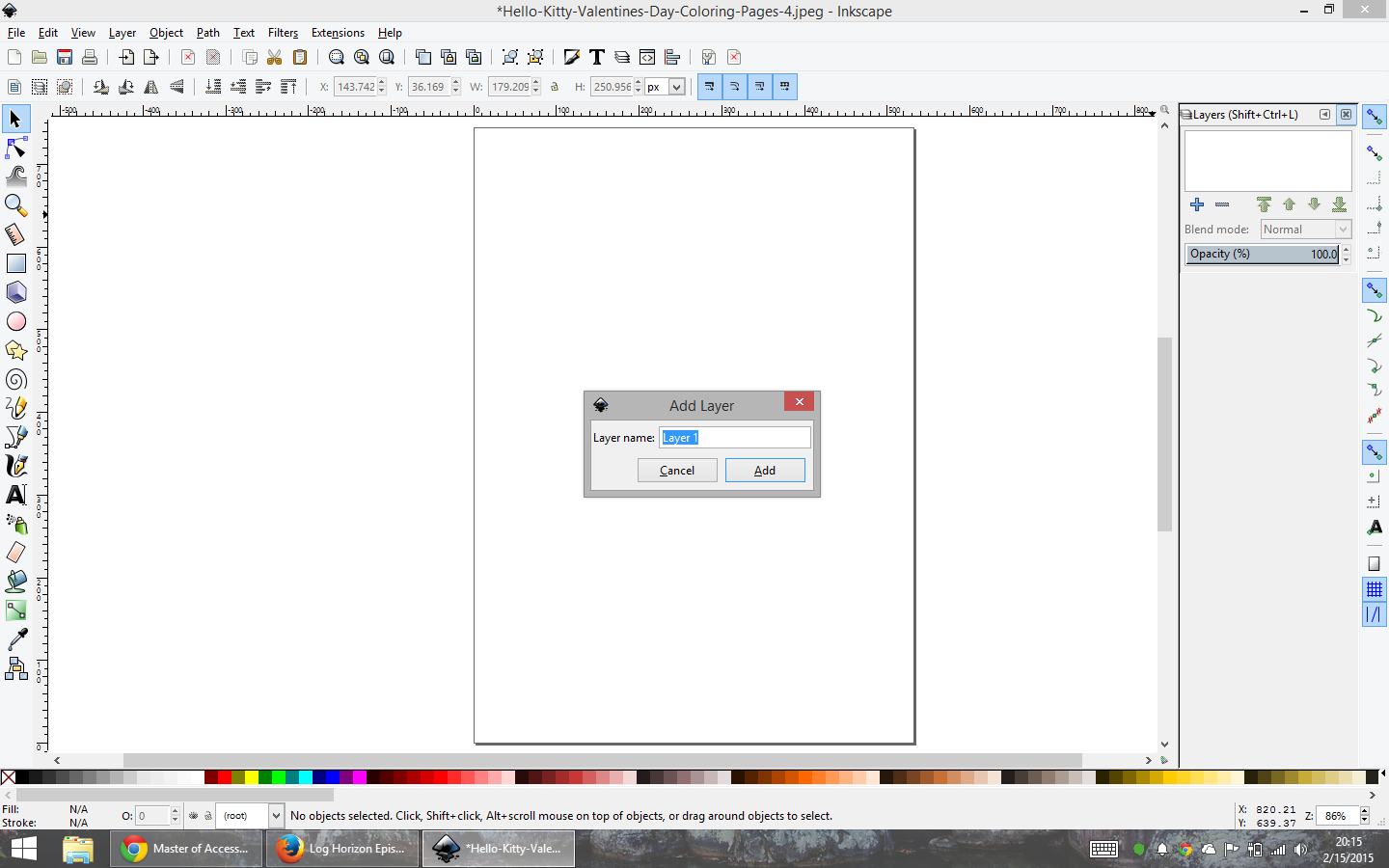
- Import image:
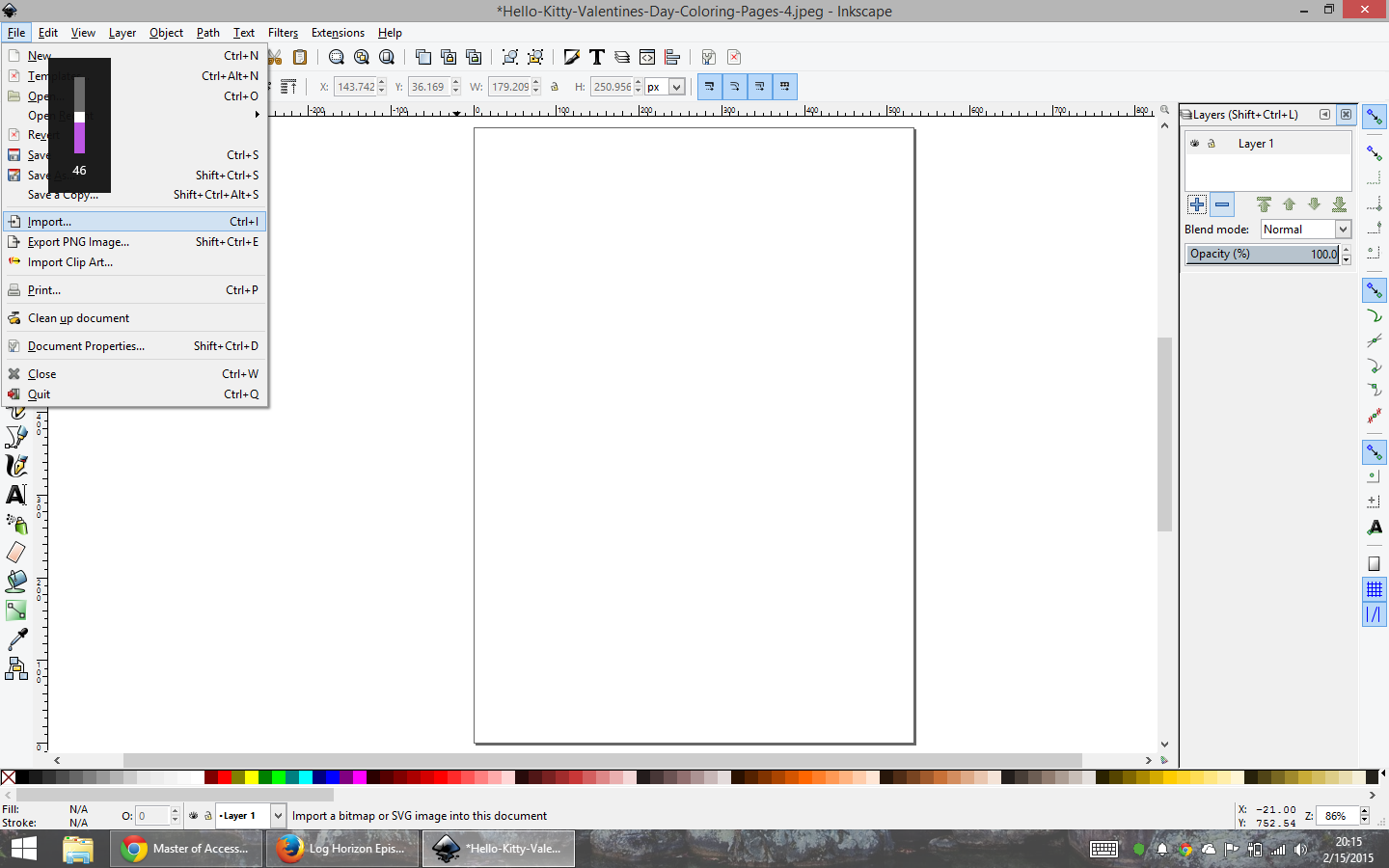
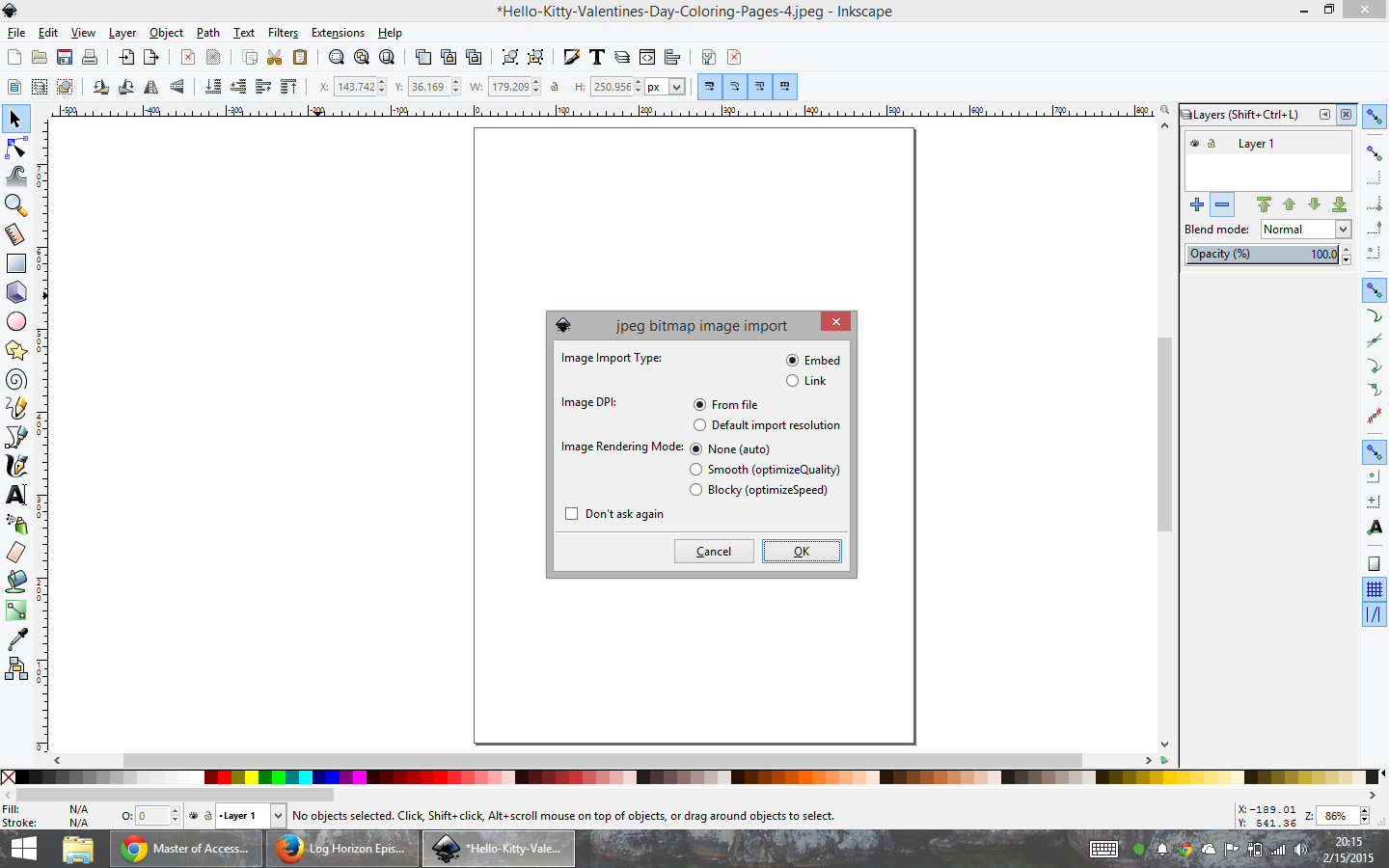
- Resize to something small, then trace bitmap(Path > Trace Bitmap):
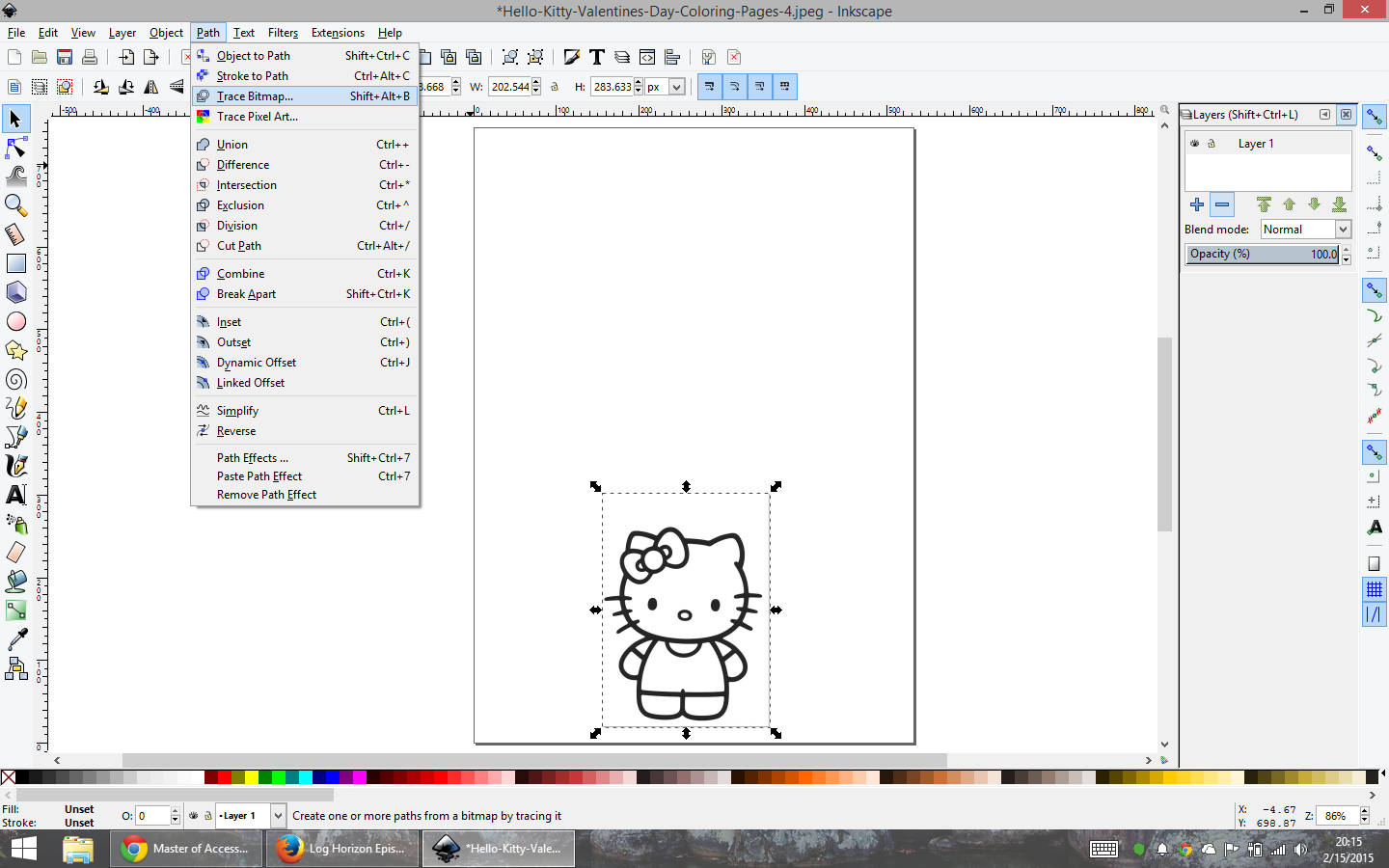
- Select Okay when the update shows an accurate trace:
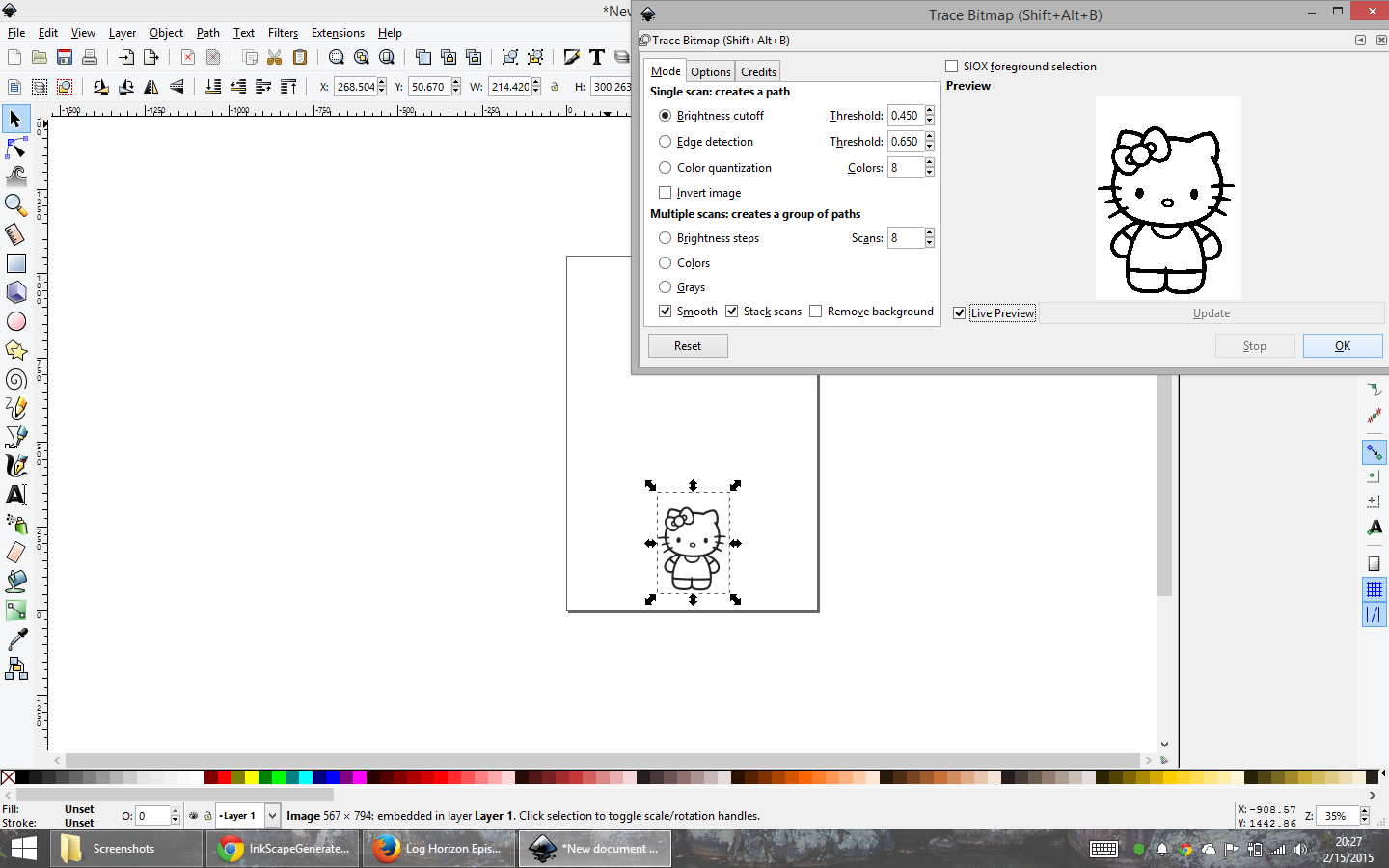
- While trace is selected, choose Path > Object to Path:
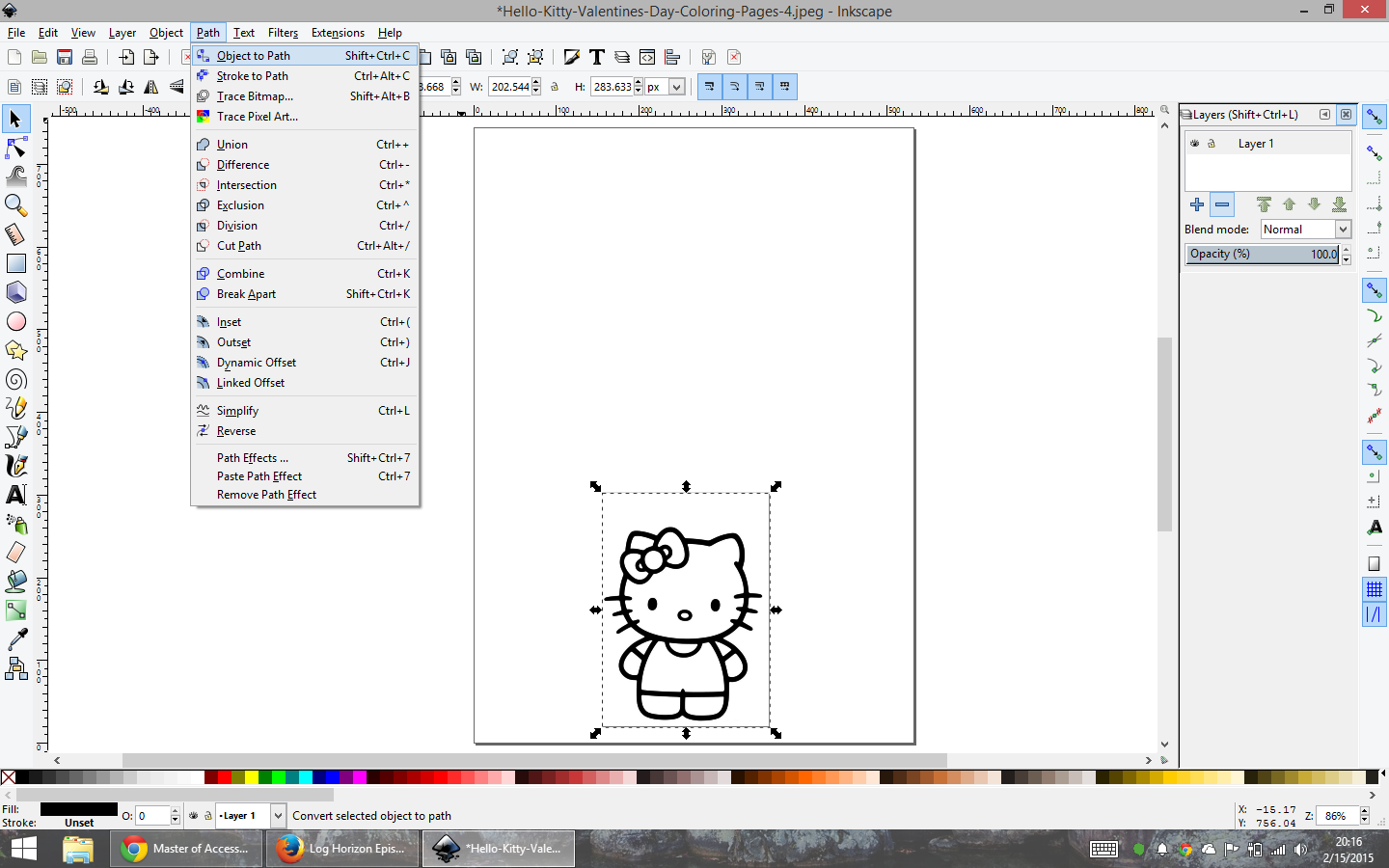
- Extensions > gcodetools > Orientation Points:
- Select “2 points mode” and select okay:
- Extensions > gcodetools > Tools Library:
- Select default and press okay:
- Extensions > gcodetools > Path to gcode
- Select the preferences tab and check the settings:
- Return to the Path to GCode and press apply